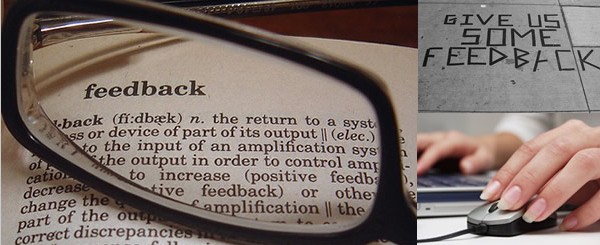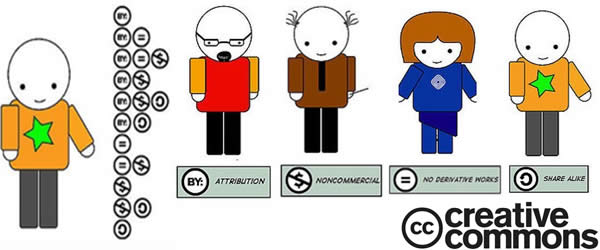am almost 2 years in the United States. I am an applicant for the Educational Commission for Foreign Medical Graduates(ECFMG). This is a country with people from all around the world. During the time I took for my preparation to pass the USMLE steps 1 and 2, I had the chance to meet people from Middle East. What I like about their culture, among many different things, is the fact that they are like a big family. They help each other while they are here. I write about that because this principle of collaboration in a group is really important to understand what the Web 2.0 can allow you to do. Before to come here I did not have a personal computer, neither free access to internet at any time. Now with both of them I can access lot of information I could not before. Today, I want to collaborate sharing some links that all international medical graduates, who wants to do their residency in the United States of America, will like. These are links to pages that contain videos of how to make physical examinations, how to have a clinical encounter with a patient in different situations. You do not need a password or to pay in order to watch the videos, you just have to make click. By watching these videos you are not breaking any law. These videos were made to help people in the medical field. So use them. I made this blog with this purpose, to share the information I can access with others, but I realize that to give the information is not enough, people must play an active role in their self-education, so if you want other links related with medicine, you can email me. If you want more material to prepare for the USMLE just check out Ebay search for "usmle videos" and watch out what you find. Or maybe you can try to use programs like emule, if you have never use programs like these before you will be amazed. Finally, if you are asking yourself why am I doing that? why do I share this information? what do I want in exchange for the information I give with my blog? the answer is simple: NOTHING, just because. I hope in the future a culture of sharing with no interest will born.
NTV | Neurological Teaching Videos Wright State University
Clinical Skills Exam Videos Michigan State University
Young Child Exam Michigan State University
Ophthalmology examination on videos
Arts and Science of Clinical Medicine: Physical Examination
Operational Medicine Videos
Clinical Skills Flinders University
Neurological Examination University of Toronto
Inside DFM: Education - Musculoskeletal Examination
Common Currency Project, Faculty of Medicine, Dalhousie University
Clinical Methods Videos School of Medicine: Emory University
Interactive Learning Resource for Healthcare Communication DREXEL University
Physical Exam University of Wisconsin
Clinical skill videos Queen's University
The Connecticut Tutorials Physical Examination Video
Physical Diagnosis Skills - University of Washington School of Medicine
A Visual Guide to Physical Examination California State University
Physical examination Self evaluation Loyola University
Neuroanatomy Lab Resource Appendices Temple University
OPETA Online Physical Exam Teaching Assistant
Physical Exam Modules University of Virginia
Pedineurologic Exam University of Utah
The Neurological Examination University of Toronto
The neurologic exam Interactive Online Neurologic Examination






























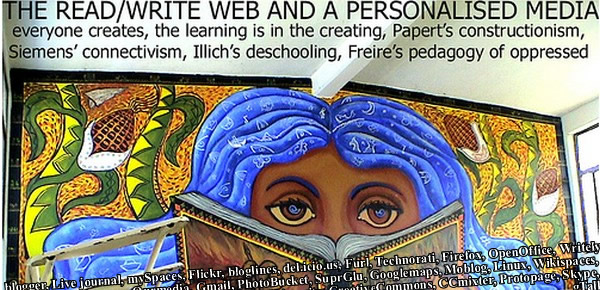
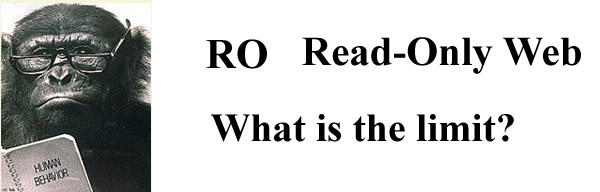
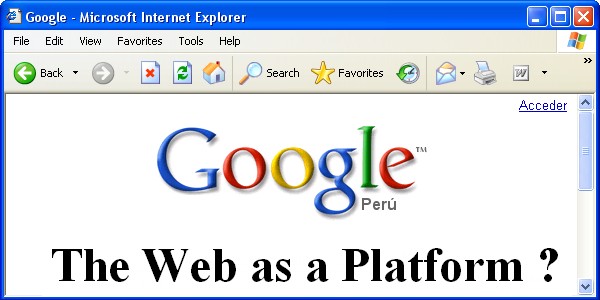


 The first step in order to use the web as a platform is to choose the right browser. Firefox is by far better than internet explorer, more stable, safer, and it allows you total customization. If you want to learn more about why Firefox is better than IE
The first step in order to use the web as a platform is to choose the right browser. Firefox is by far better than internet explorer, more stable, safer, and it allows you total customization. If you want to learn more about why Firefox is better than IE 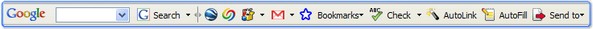
 Search only the current Web site button allows you to save a lot of time. Web sites sometimes are big that is so difficult and time consuming to find out what we are looking for. To use it you need to type your query in the search box of the toolbar and make click in the Search only the current Web site button and that's it.
Search only the current Web site button allows you to save a lot of time. Web sites sometimes are big that is so difficult and time consuming to find out what we are looking for. To use it you need to type your query in the search box of the toolbar and make click in the Search only the current Web site button and that's it. Search the web for images button. Instead of open the
Search the web for images button. Instead of open the  Gmail button allow you to access your gmail account directly by making click in this button. To open a Gmail account
Gmail button allow you to access your gmail account directly by making click in this button. To open a Gmail account  Bookmarks button. I use this button to save pages that I like but are of my interest only, instead of saving it in my
Bookmarks button. I use this button to save pages that I like but are of my interest only, instead of saving it in my  PageRank button tells you how Google assesses the importance of the page you are viewing. The parameter Google use in order to rank a page are different, but obviously as high the rank higher the chances to find good information in a page;although this is not always true.
PageRank button tells you how Google assesses the importance of the page you are viewing. The parameter Google use in order to rank a page are different, but obviously as high the rank higher the chances to find good information in a page;although this is not always true. IE tab button. For many technical reasons some pages do not look well in Firefox. Fortunately, IE tab button allow you switch from Firefox to IE without leaving Firefox.
IE tab button. For many technical reasons some pages do not look well in Firefox. Fortunately, IE tab button allow you switch from Firefox to IE without leaving Firefox. I wrote about
I wrote about  Services like this are many, some better than others. If you do not have Microsoft Office and need to type a document, this is the service you are looking for. There is no necessity to install a software you have to open an account only. To open an account
Services like this are many, some better than others. If you do not have Microsoft Office and need to type a document, this is the service you are looking for. There is no necessity to install a software you have to open an account only. To open an account  I use this to control the flow of my blog, to learn about what do people look in my blog, I get lot of information with this service. To open an account
I use this to control the flow of my blog, to learn about what do people look in my blog, I get lot of information with this service. To open an account  This is a service to create a web page, It is really easy to use. To open an account
This is a service to create a web page, It is really easy to use. To open an account  Google Gmail is a wonderful email service. Not only for the almost unlimited size of the account but many other features. To open an account
Google Gmail is a wonderful email service. Not only for the almost unlimited size of the account but many other features. To open an account 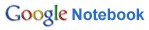 When I have an idea, but I do not want to forget it to work on it later on, I use this service. To open an account
When I have an idea, but I do not want to forget it to work on it later on, I use this service. To open an account  Now to create a blog is easier than years before. I use blogger in order to do that. To open an account
Now to create a blog is easier than years before. I use blogger in order to do that. To open an account  With huge amounts of information on internet, we have to learn how to save it, for article from different journals I read I use my Connotea account.
With huge amounts of information on internet, we have to learn how to save it, for article from different journals I read I use my Connotea account. To share my presentations online I use SlideShare, I access my account just by make click in this button. To open an account
To share my presentations online I use SlideShare, I access my account just by make click in this button. To open an account  I put a direct link in my browser to
I put a direct link in my browser to  Del.icio.us another service to save your bookmarks online, this add-on make it easy to save and to access you del.icio.us account at any time from your browser. To download and install
Del.icio.us another service to save your bookmarks online, this add-on make it easy to save and to access you del.icio.us account at any time from your browser. To download and install  Sometimes while reading a page, watching a video or whatever we are doing while surfing the web, we find information that we consider useful for us, but we just want to save a segment of the page. Clipmarks allow you to do that. To open an account and to install the buttons
Sometimes while reading a page, watching a video or whatever we are doing while surfing the web, we find information that we consider useful for us, but we just want to save a segment of the page. Clipmarks allow you to do that. To open an account and to install the buttons  Flashgot is an useful download manager, for example it allow you to save those streaming videos you like but you can not save. To download and install
Flashgot is an useful download manager, for example it allow you to save those streaming videos you like but you can not save. To download and install